On your Iphone, start with the Listly Bookmarklet URL . There you will see the code to copy and paste where he says to edit the link to the bookmarklet in the video. From there, you can go on any page you visit via your Iphone and add it to List.ly by creating a new list or to an existing list.
Once you have added the Bookmarklet and added a link to a list and then you can then share that link directly to Twitter or Facebook.
This is a link that I had read on my Iphone about an app for Group SMS Texting. I created the list name “Mobile Tools” directly from my Iphone and then clicked on the blue icon “List It”.
From here I tweeted it by clicking on the Tweet Item Icon. From here, you can edit the Tweet as you like.
This is the Tweet that was sent out:
Sharing item ‘GroupMe Wins Best Group Messaging App at SXSWi’ in list ‘Mobile Tools’ list.ly/i/126875 via @listly
— VizRED (@vizred) April 6, 2013
Later you can take the curated list and embed the list on your blog and add your commentary. Here is a tutorial on embedding List.ly on your blog.
Here is a interview of the founder of Listly by Robert Scoble explaining what Listly is all about:
If you have any questions adding the bookmarklet or sharing via your Iphone, feel free to add a comment and I will be happy to assist you. Hope you enjoy curating your lists.




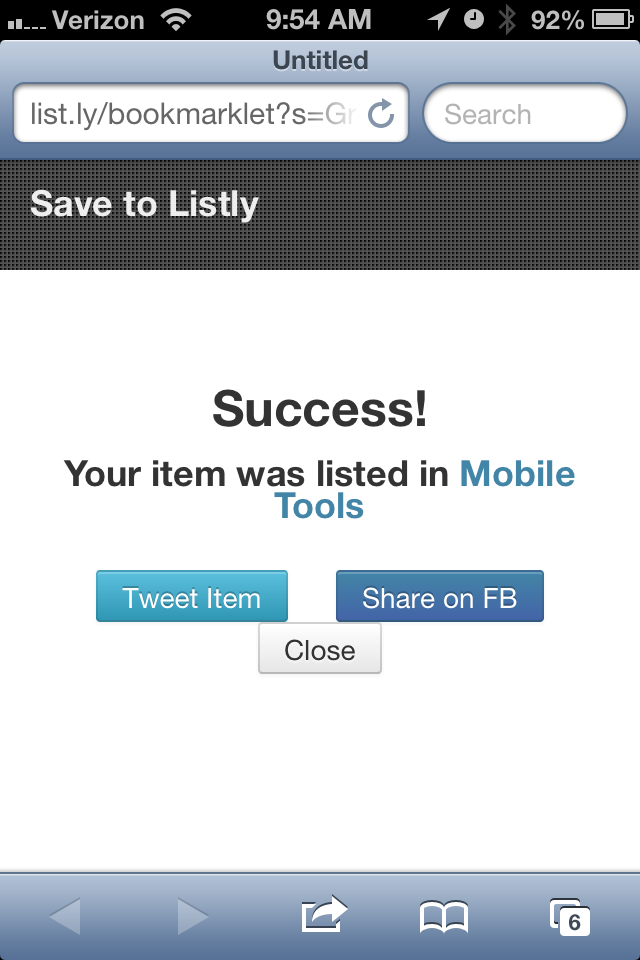


Leave a Reply