WordPress features Quick Edit to give us quick access to editable post metadata like author name, publish date and post category. Did you know we can bulk edit content too?
In the WP dashboard we can view an index of all our posts, pages, comments and taxonomies.
Have you noticed the tick boxes next to each item?
Few people really notice them. They see them and completely ignore them.
We perform Bulk Edit actions on posts, pages and custom post types by selectively ticking these boxes and clicking Edit in the Bulk Actions dropdown.
Only the data we change are saved for all the selected posts. If we select 10 posts and change the author from Mr X to Mr Y then click save, the only data updated for the selected posts would be the post author’s name; the categories, tags and dates would remain unchanged.
There is another tick box at the top of the first column in the list of posts. Use this tick box to select all posts listed on the page.
Bulk Edit is available from the dashboard under the menus for posts, pages and some other custom post types.
When using Bulk Edit we have to select a Bulk Action and not Quick Edit. Quick Edit brings up the edit dialogue for one post only no matter how many posts are selected.
Selecting more than one post then choosing Edit from the Bulk Actions dropdown affects all selected items.



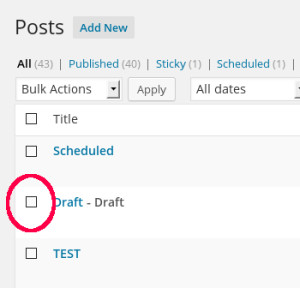
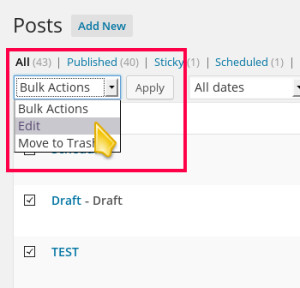
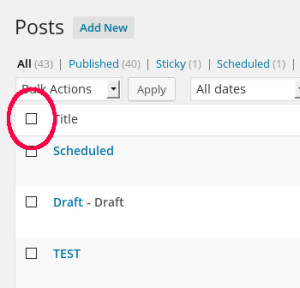
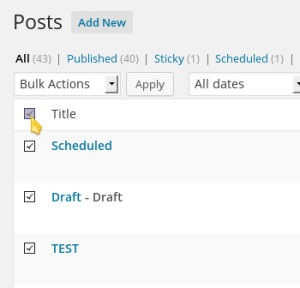

Leave a Reply