Many WordPress screens have hidden screen options. When logged into the WP dashboard, look to the top right of the screen for the Screen Options button.
Click the button to reveal extra options for the in view screen.
Tick and untick the boxes to adjust the screen settings.
Different screens have different options. Options shown in the Screen Options dropdown are specific to the page in view.
Some screens where the screen options tab is found are:
- The WP Dashboard,
- Pages
- Posts
- Users, and
- many plugin settings screens
When clicking the Screen Options button does not reveal the options panel it indicates that an activated plugin or the active theme is conflicting with the code needs of the WordPress admin area.
When did you first notice the Screen Options button?



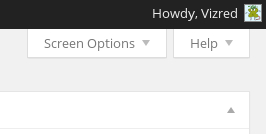
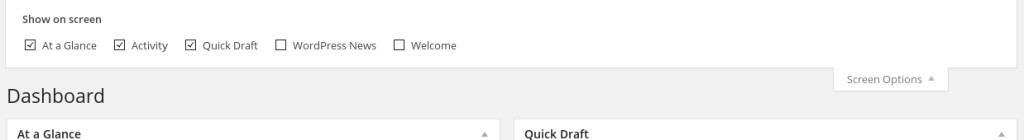

Leave a Reply