 WordPress 3.9, codenamed ‘Smith’, has really cool new features you’re going to love. Here are the highlights:
WordPress 3.9, codenamed ‘Smith’, has really cool new features you’re going to love. Here are the highlights:
- We can now copy and paste from editors like MS Word
- Audio files can be turned into play lists
- Images can be edited from within a post
- File uploads can be drag’n’dropped directly into posts
- TinyMCE has a new look with TinyMCE 4
- Widgets can be live previewed before they are added to a site
- Gallery previews in the editor screen
Watch the video to see some of the changes in 3.9.
[wpvideo sAiXhCfV]
Expect a flurry of plugin updates to arrive this week
Pods, Wordfence, TinyMCE Templates, BuddyPress and many of the plugins we monitor have already had their code updated to work with WordPress 3.9.
Changes to the way the underlying WordPress framework code can be used might cause some plugins to stop working. Plugins that affect the TinyMCE editor — the visual editor in WordPress — might begin to work in unexpected ways or might stop working altogether.
Ultimate TinyMCE is incompatible with WP 3.9 and is reincarnated as WP Edit. The reincarnation lacks many of the features that made Ultimate TinyMCE such a great plugin. We hope to see features restored soon. TinyMCE Advanced is an impressive alternative. Give both a try, one at a time.
Before you upgrade
Check installed plugins are compatible with WP 3.9. Check your active theme is compatible with WordPress 3.9. Backup your database (remember to optimize first).
Easiest way to check compatibility is to go to your WP dashboard and browse to Plugins > Installed Plugins and Themes > Installed Themes then click the blue links to visit ‘the plugin site’ or the theme developer’s site. Look for change log notices and look at support requests issued since the release of WP 3.9.
We have upgraded some of our websites already. The upgrade process has been smooth.
We recommend waiting a week or two before mission critical sites are upgraded. This will give enough time for compatibility checks to be undertaken and will give developers of installed plugins time to issue compatibility fixes where needed.
Ready to upgrade?
Follow the link in your WP dashboard when you are ready to upgrade.
We will upgrade the sites we manage for our clients once we have finalized compatibility tests.



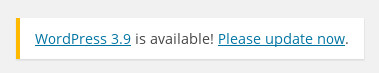

Leave a Reply