Yes they do! The widget panels in WordPress dashboard screens move. They are all drag’n’dropable, collapsible and expandable.
See the big yellow cursor in the image below? If you can’t you’re blind. Wherever you see an icon with 4 arrows on it there is a dashboard widget you can drag and drop into another position.
Go to your WP dashboard and move your cursor around the screen. Look for the change then press your left mouse button, keep it pressed and drag the widget panel to a new position.
Drag and drop WP panels can be found in most dashboard screens:
- The Main WP Dashboard
- Add Post
- Add Page
- Custom Post Type screens
Did we say the panels collapse too?
See the triangle to the side of the widget panel?
If you’ve seen it before today we bet you only spotted it after clicking willy-nilly in the screen and losing a panel.



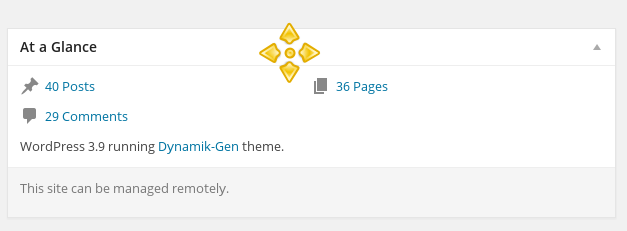
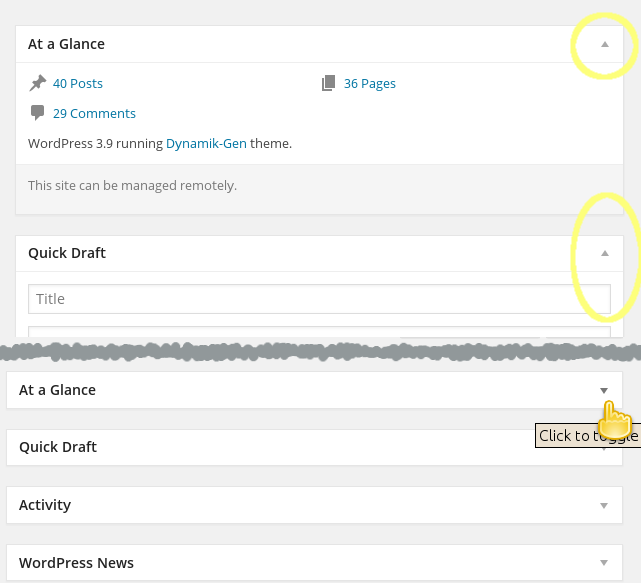

Leave a Reply